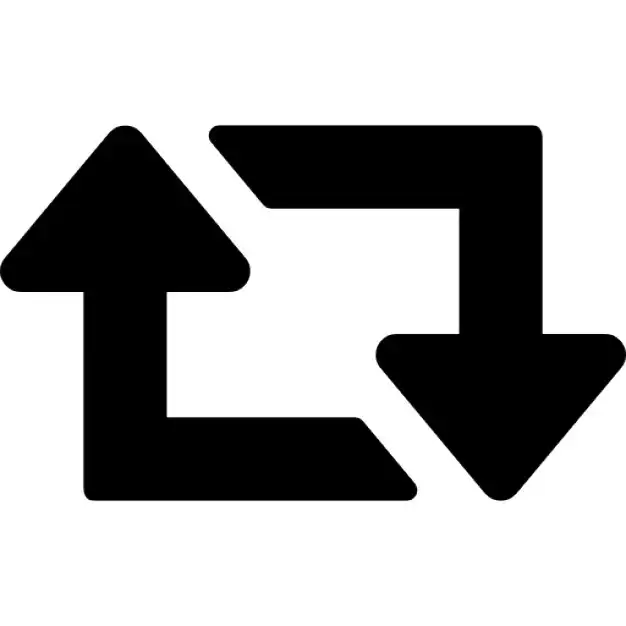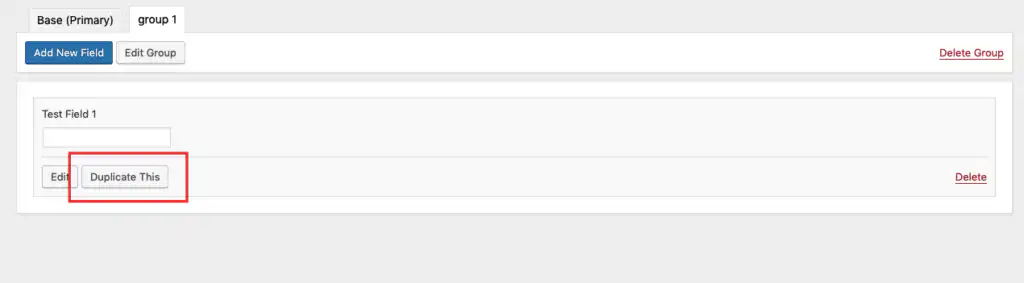BuddyPress Re-post Activity WordPress Plugin
Sometimes you like someone’s post in activity thread and you want to re-post that activity publically or on your group. So now you can re-post an activity from BuddyPress activity page with the help of this plugin. What this plugin does? It will provide a button for reposting activity. We can also enable/disable this functionality […]
BuddyPress Re-post Activity WordPress Plugin Read More »