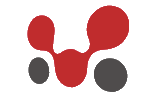Woo Post Sponsorship is a WooCommerce add-on that allows users to sponsor your posts.
Pre-requirements
- WooCommerce Plugin Should be installed.
How to setup
- Install Woo Post Sponsorship Plugin.
- Select Woo Post Sponsorship menu in Admin Dashboard.
- Click on “Select Post type for Sponsorship” and Select Post-Types to make sure the Sponsorship feature is enabled for the Post-Type you want.
- [Optional] The Sponsorship shop page can also be changed by clicking on “Sponsorship Shop Page“.

- Now Go to Products -> Add New.
- Enter the Product name, and description as you want.
- Scroll down a bit, There will be a section called Product Data.

- Select Sponsorship Product from the dropdown.
- Enter the Sponsorship Price and Validity according to your needs.
- Click on Publish.