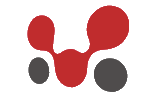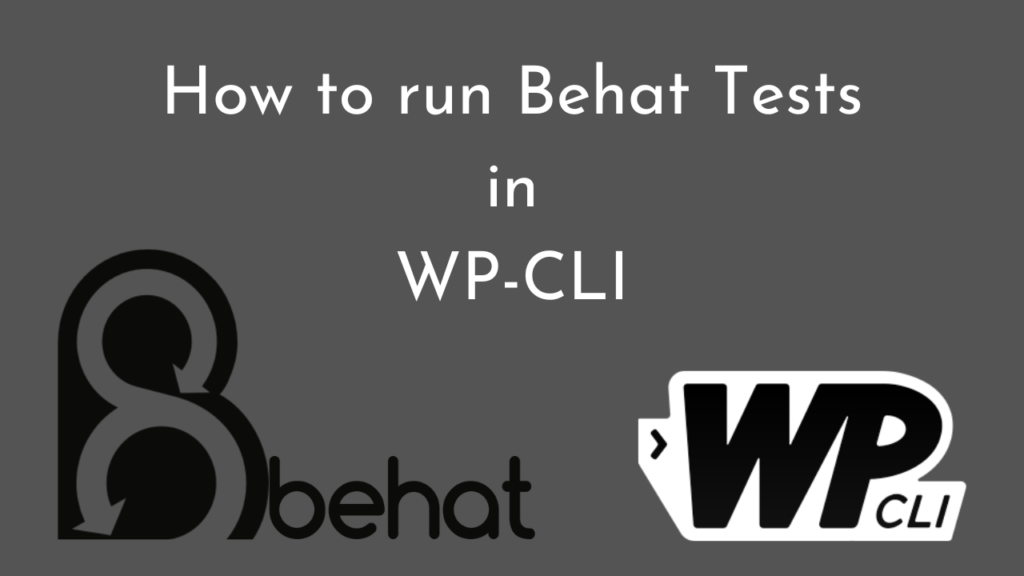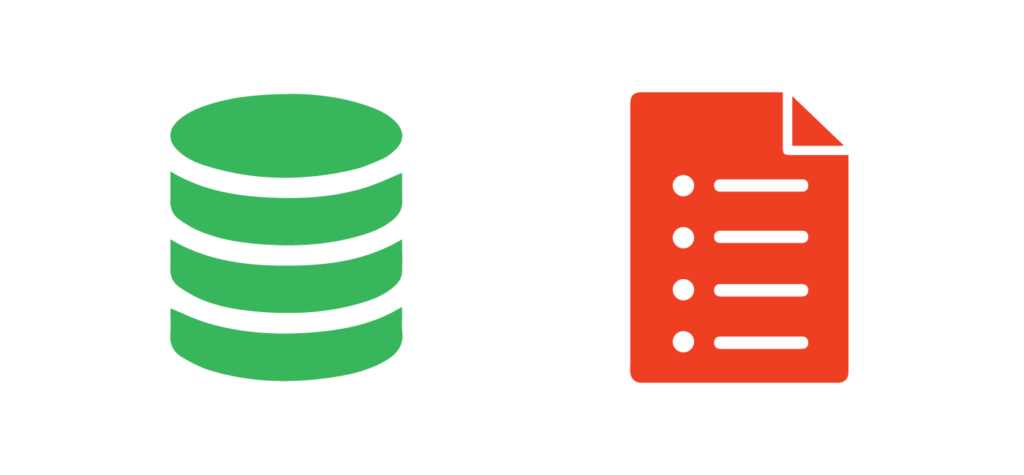How to run Behat tests in WP-CLI?
How to run Behat tests in WP-CLI. Steps to follow: Clone the repo Run – compser install Make DB – wp_cli_test Give Privilege – grant all privileges on . to wp_cli_test@localhost identified by ‘password1’ with grant option; Run behat command Watch the video for instructions
How to run Behat tests in WP-CLI? Read More »