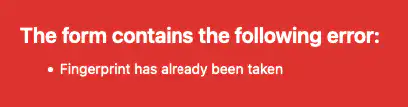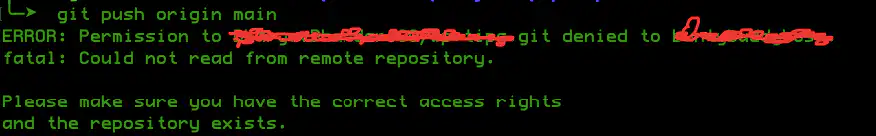How to fix – Fingerprint has already been taken
Sometimes we have “Fingerprint has already been taken” while adding our ssh key. To fix that issue, we need to generate a new ssh key. But the problem is your existing ssh key is added to other resources so if you generate a new one, you have to replace it everywhere. Instead of doing this, […]
How to fix – Fingerprint has already been taken Read More »