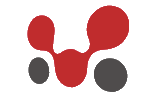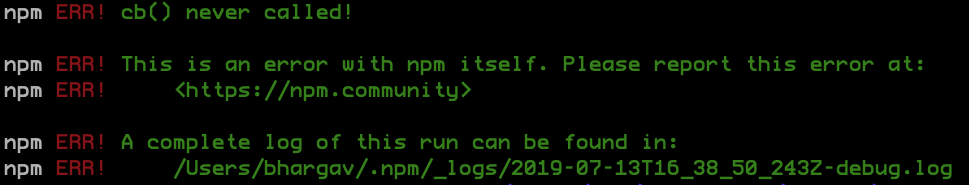Fix Node Sass does not yet support your current environment on macOS
Video for who doesn’t like to read ;). And if you like the video then subscribe my channel and share this with others who has the same issue. Recently I came across this below error when I tried to run npm start command on my Mac. Error: Node Sass does not yet support your current […]
Fix Node Sass does not yet support your current environment on macOS Read More »