Sometimes using phpmyadmin, it’s kind of impossible to import DB from the import section. So below is the command to import large DB into MySQL.
Step-1 Login to MySQL using following command
/Applications/MAMP/Library/bin/mysql --host=localhost -uroot -proot
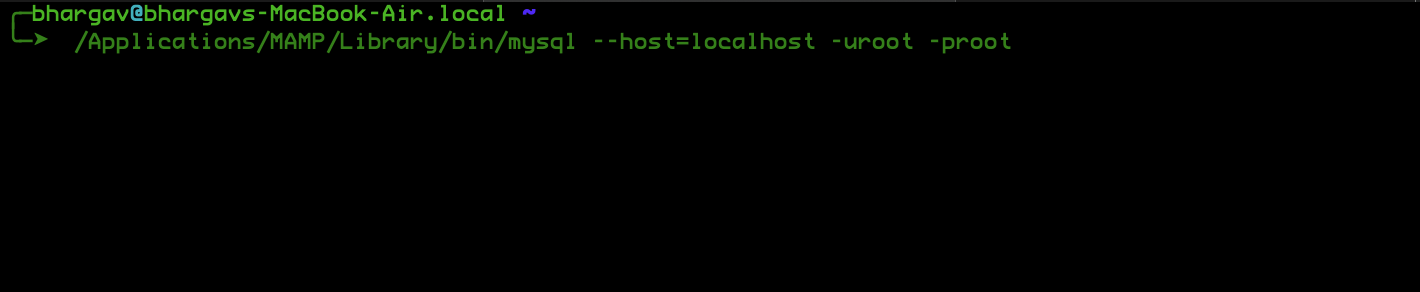
Step-2 Select DB in which you want to import DB
use DB_NAME;
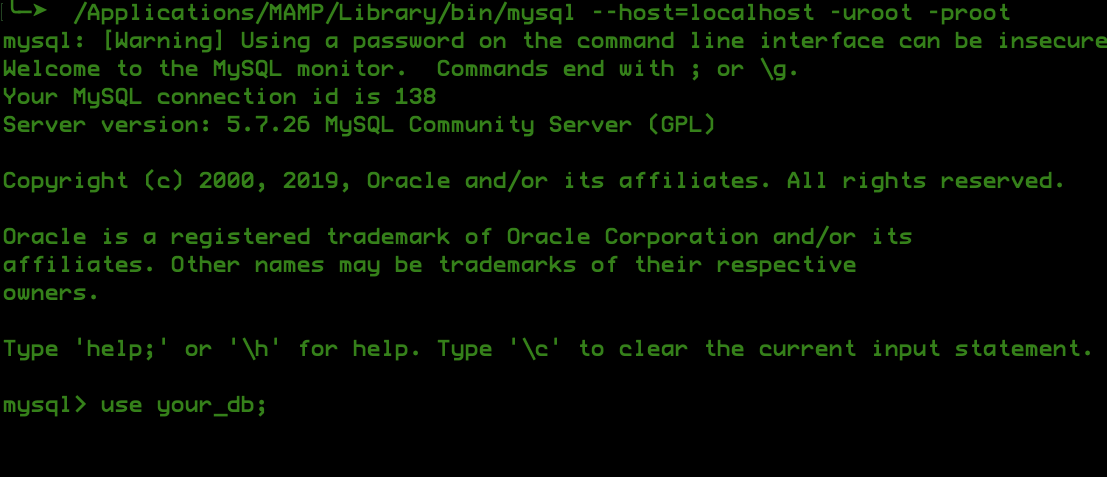
Step-3 Import DB
SET autocommit=0 ; source PATH_TO_YOUR_SQL_FILE.sql ; COMMIT ;
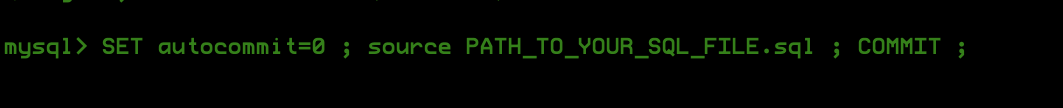
That’s it.
Don’t forget to change path!!!

