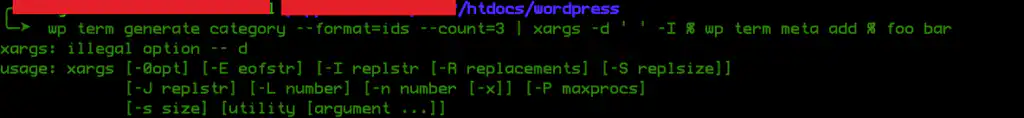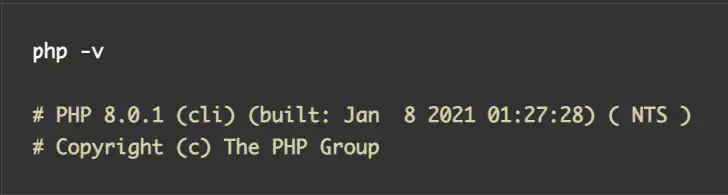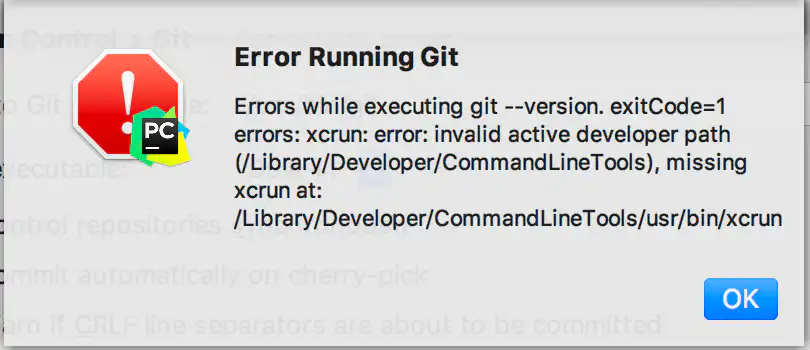Replacement of -d in xargs for MacOS
As we all know -d will not work in macOS. Also, placeholder % will not work in macOS. Look at the following command which uses xargs in Ubuntu The above command will give the following error if you execute in macOS So in order to execute the above command in macOS, you could do the […]
Replacement of -d in xargs for MacOS Read More »