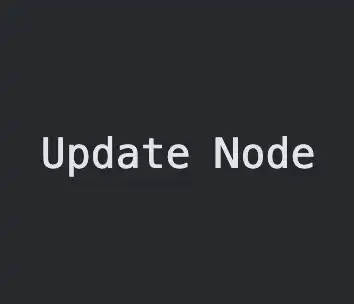How to Manage Post Metadata | WordPress | Beginners Tutorial
I’ve made a video for this tutorial. Because that’s the easiest way to show how the WordPress manages meta data. And this is for beginners. So please watch the video carefully and I am sure you will definitely clear about WordPress post metadata. And if you like the video then subscribe my channel and share […]
How to Manage Post Metadata | WordPress | Beginners Tutorial Read More »