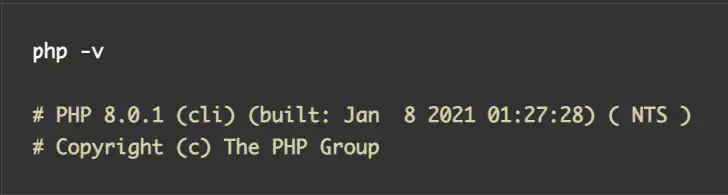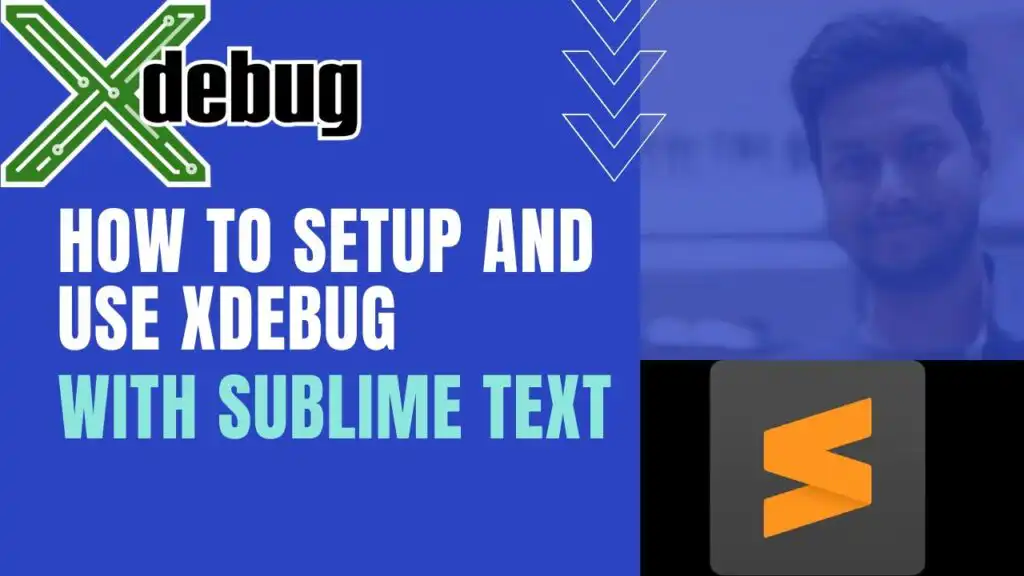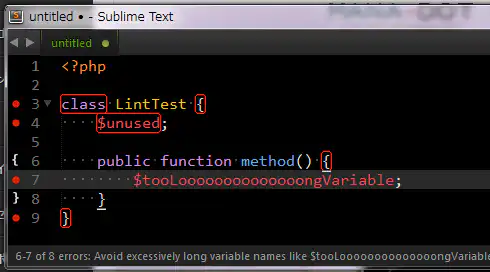Generate a QR code for your website page in PHP
Generating QR code for you on any page of your website is very easy with PHP. When you scan the code, it will open a link in the browser. Below is the code snippet https://gist.github.com/BhargavBhandari90/fb34387615e722983b07d1df2da373f9 Sample of QR Code
Generate a QR code for your website page in PHP Read More »