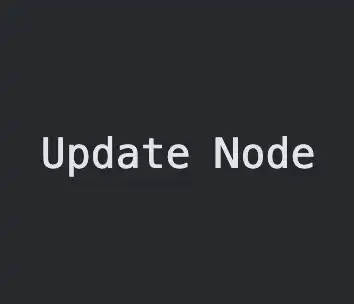How to update node on Mac
Just follow the simple two commands and you will be able to update node to it’s latest version. Step-1: Install N by following command Step-2: After successful installation of N, run following command. Wait for the successful process and you are done!!!
How to update node on Mac Read More »