There may be times you want to stop ajax request on some event like on click, hover etc…
In my case, I wanted to run an ajax on click, but I wanted to cancel all other ajax request to be stopped before my ajax. So after lots of finding I found one solution here.
I used the last snippet because I didn’t get how I to use the above 2 snippets.
Below is the code worked for me:
$( document ).on( 'ready', function () {
var xhrQueue = [];
$(document).ajaxSend(function(event,jqxhr,settings){
xhrQueue.push(jqxhr); //alert(settings.url);
});
$(document).ajaxComplete(function(event,jqxhr,settings){
var i;
if((i=$.inArray(jqxhr,xhrQueue)) > -1){
xhrQueue.splice(i,1); //alert("C:"+settings.url);
}
});
window.ajaxAbort = function (){ //alert("abortStart");
var i=0;
while(xhrQueue.length){
xhrQueue[i++].abort(); //alert(i+":"+xhrQueue[i++]);
}
};
})
Then I used ajaxAbort(); on my click event. And that’s it!!! All the previous ajax is stopped as shown in the video.

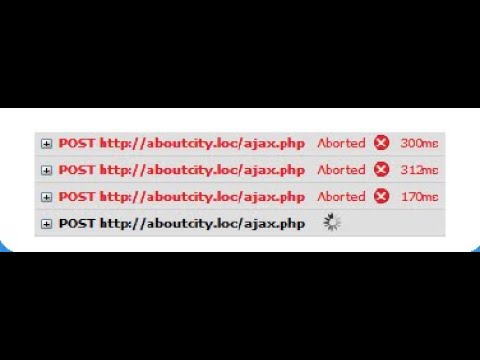

Comments are closed.